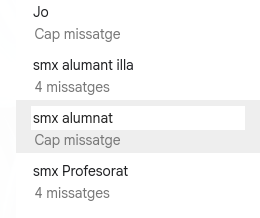He configurat la meva bandeja d’entrada del meu correu corporatiu a etiquetes per poder ordenar els correus i estar molt més organitzat.
COM FER-HO
Vaig obrir el meu correu electrònic i vaig anar a la configuració.

Després fem click a Mostra tota la configuració.
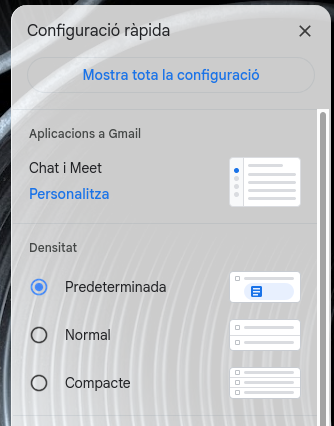
Després hem d’anar a l’apartat d’etiquetes, després baixar fins al final a l’aparell de crear una etiqueta.
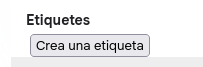
He creat noves etiquetes segons les categories que volia, com per exemple “jo”, “alumnat smx” o “professorat smx”.
He assignat aquestes etiquetes als correus electrònics existents o he configurat filtres automàtics perquè, quan arribi un nou correu, es classifiqui automàticament. Una etiqueta per als professors, una altra per a tots els alumnes de la classe i una més per als companys de taula.